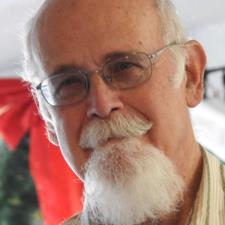
Edward A. answered • 04/26/19
High School Math Whiz grown up--I've even tutored my grandchildren
Jeff,
Here’s a straightforward way to create these pairings, that can reuse for other lists as well:
First, on one worksheet called Teams, just list the Teams’ names, starting in A1, a2... as many as there are. In this case A1: A30.
Next, on a worksheet called Pairs, enter formulas as follows:
in A1: 31 (the number of teams plus 1)
in B1: 1
in A2: =if(b1=1,a1-1,a1)
In B2: =if(b1=1, a2-1, b1-1)
Third, copy row 2 and paste it down through row 436
Actually, (1+ #teams * (#teams-1) /2)
Fourth, to list the actual names in the pairings,
in Pairs, C2, enter =INDEX(Teams!a$1:a$30, a2,1)
in Pairs, D2, enter =INDEX(Teams!a$1:a$30, b2,1)
Select c2 and d2, copy, and paste down through 436
Columns C and D have the names for exactly the pairings you want. (( corrected from original post ))




