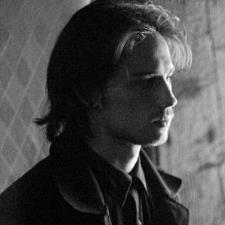
Ray B. answered • 10/02/20
Adobe Premiere Editor
Transcoding doesn't necessarily cause a loss in quality, but whether or not it does depends on the settings you choose for the transcoding process.
You can definitely transcode a video from H.264 to H.264 without a (perceivable) drop in quality, but if I were trying to do that, I would set the bitrate for the transcoded file to be higher than the original.
Your instinct is generally correct; usually, in practice, it'll probably be fine, even if you choose a bitrate that is the same as the original. However, your suspicion that transcoding follows the principle of a "copy of a copy always means lower quality" is also correct.
If you take an H.264 file, transcode it, then transcode the H.264 file that was created as a result of that transcode, then continue transcoding every subsequent H.264 file that is created, you'll gradually see more and more visual artifacts in each successive copy.
This is because when a file is first transcoded, new visual artifacts (that may not even be perceptible, depending on the bitrate you chose for the transcode) are created in the image. When you transcode again, the process will add additional visual artifacts on top of any previous artifacts already in the image. After enough transcodes, those artifacts will add up to something marked and perceptible.
I hope that helps! Basically, as you suspected, you'll probably be fine, but if you have any concern, I'd recommend increasing the bitrate above what the original was for the transcoding process.




