
Toby C. answered • 03/06/21
Looking to Tutor Absolute Beginners with Unity Game Development
Hi Jordan,
I have experienced this issue as well. To solve it I installed the "Unity support for Visual Studio" package. Here are the steps I used to fix this:
- Download the Visual Studio installer, or run it if already installed.
- Click Modify (if already installed) or Install (for new installations) for your desired version of Visual Studio.
- On the Workloads tab, scroll to the Gaming section and select the Game development with Unity workload.
You may also need to configure unity to use Visual Studio:
- In the Unity Editor, select the Edit > Preferences menu..
- Select the External Tools tab on the left.
- The External Script Editor dropdown list provides a way to choose different installations of Visual Studio. You can also click Browse... from the dropdown list to add an unlisted version.
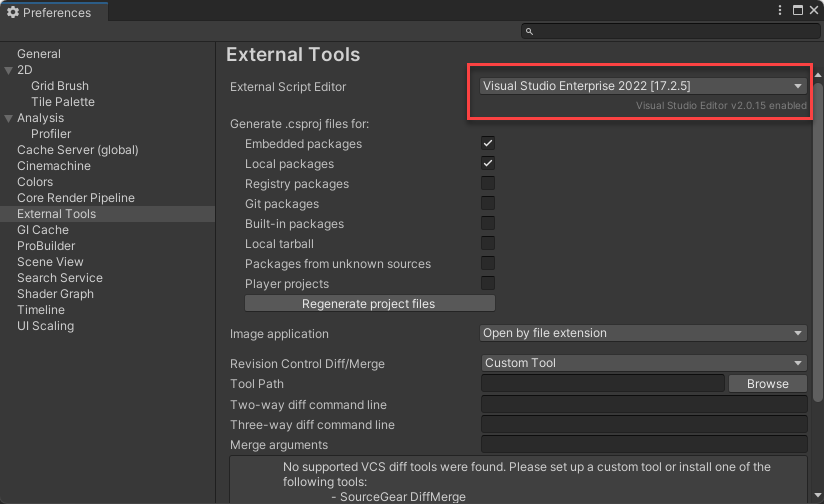
- If Browse... was selected, navigate to the Common7/IDE directory inside your Visual Studio installation directory and select devenv.exe. Then, click Open.
- Once Visual Studio is selected in the External Script Editor list, confirm that the Editor Attaching checkbox is selected.
- Close the Preferences dialog to complete the configuration process.




