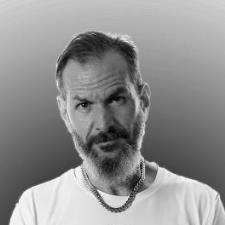
How can I easily replace raw files with jpeg format in Lightroom?
1 Expert Answer

Jim N. answered • 12/15/19
Patient, knowledgeable photography tutor
I don't believe there is a way to convert your RAW files to JPG without exporting and importing, and then deleting the RAW file.
I would recommend considering using RAW though; hard drive space is relatively cheap--you can get an 8TB USB 3.0 drive now for around $130. And RAW has very significant advantages over JPG.
Still looking for help? Get the right answer, fast.
Get a free answer to a quick problem.
Most questions answered within 4 hours.
OR
Choose an expert and meet online. No packages or subscriptions, pay only for the time you need.





Roy S.
Why do you want a plugin? Why don't you just export the RAW files into full size jpgs using a preset, then delete the RAW files? The export will automatically be imported into the catalog to whatever folder you designate in the preset. So you could just export into your travel folder, then rename the folder to the name of the set.11/24/19