
Laura W. answered • 04/23/19
Tutor
0
(0)
Microsoft Office Trainer and Author
To hide the mini-toolbar, click on the Office button.

Then select the Popular tab.
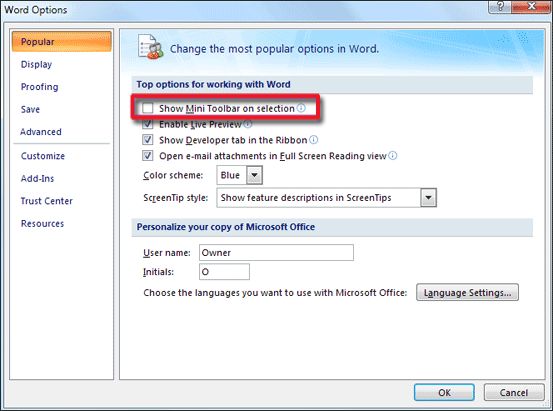
De-select the option to Show Mini Toolbar on selection and click OK. The mini-toolbar won’t be getting in your way anymore.




