
Laura W. answered • 04/19/19
Microsoft Office Trainer and Author
You can turn off track changes by Choosing Track Changes on the Review ribbon and click on Track Changes from the drop-down. The option is a toggle.
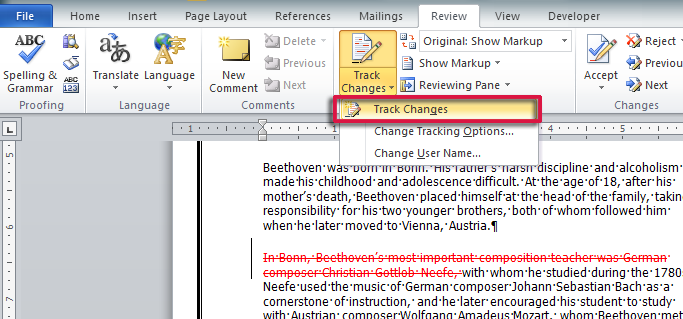
Now select the deleted text you want to copy and go to the new document. When you click on paste, the deleted text will appear.

You will probably want to return to the original file and turn Track Changes back on.




