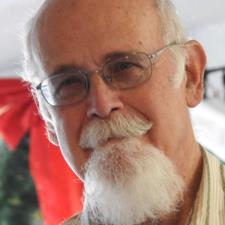
Edward A. answered • 06/01/19
Clear tutor: Excel formulas, graphs, pivot tables, macros, What-Ifs
Rohit, here is a solution.
In row 1, we will put the headings
a1) Shirt Cost
b1) Print Cost
c1) Shipping Cost
d1) Quantity
e1) order setup
f1) commission
g1) total costs
h1) quote
i1) markup on cost
in row 2, we will put the costs
a2) 12
b2) 14
c2) 1
d2 ( nothing for a moment)
e2) 20
f2) .07
g2) =d2*(a2+b2+c2)
h2) =(1+f2)*(g2+e2)
i2) =(h2-g2)/g2
Note, I assume that the phrase “markup on cost” means the fraction of your cost that got added to the quote. These included: order setup and commission.
Now using one of the basic magic features of Excel, you can use the same formula for all three quantities.
First, select row 2, copy it down to rows 3 and 4. If you’ll look in columns g, h, and I, you’ll see that the formulas in a column are referring to the same column, but different rows. This is a good thing.
next, enter the quantities (20, 40, 220) into cells d2, d3, and d4 respectively.




