
Shanek K. answered • 08/23/21
Tutor
4.7
(74)
Computer Science Professional Tutor
import javafx.application.Application;
import javafx.event.Event;
import javafx.event.EventHandler;
import javafx.scene.Group;
import javafx.scene.Scene;
import javafx.scene.paint.Color;
import javafx.scene.shape.Circle;
import javafx.stage.Stage;
public class ColoredCircle extends Application {
@Override
public void start(Stage stage) {
// Creating a Group object
Group root = new Group();
// Drawing a Circle
Circle circle = new Circle();
// Setting the properties of the circle
circle.setCenterX(300.0f);
circle.setCenterY(300.0f);
circle.setRadius(200);
circle.setFill(Color.BLACK);
circle.setStroke(Color.BLACK);
circle.setStrokeWidth(1);
circle.setOnMousePressed(new EventHandler<Event>() {



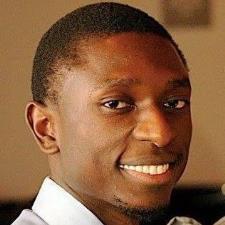


Shanek K.
THIS IS JUST 25% CODE... connect with me if you need more specific help.08/23/21