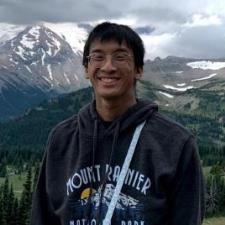Leroy A. answered • 11/15/21
There's always a way.
If a CAD file is opened and you are unable to see anything at all, the best thing to do is start typing in CAD: Zoom. Then press ENTER. Next type: Extents. Finally press ENTER. You should now see everything included within the current drawing. I hope this helps.