
Eric T.
asked • 10/19/22Edit remote Linux files in Visual Studio (not VS Code) in Windows 10
I'd like to use Visual Studio (not Visual Studio Code) in Windows 10 to edit files located on a remote Linux server. I created a project and, after setting up the Connection Manager to connect via SSH, I can compile the already existing code. I can also open up a Terminal within Visual Studio which works as expected. This is good, but the main thing I want to do is be able to edit the source files in Visual Studio - I had thought from what I read that Visual Studio would read the Makefile and then I'd be able to access the files in the Solution Explorer, but they are not there and in fact, only refer to files on my local system.
I'm looking for an expert who knows how to do this and can walk me through setting it up - either edit the files directly, or make a local copy and keep the local copy synchronized with the remote one.
1 Expert Answer

Dan K. answered • 10/24/22
Software Engineer
Easiest way to synchronize it without fancy tools or using ssh is to use git.
The other solution would require you to setup the remote directory as an SMB drive. You would then connect to that remote drive through windows, then in visual studio open that directory as a project.
This may or may not result in slow responsiveness when working on the project.
I think developing locally and using git then doing a git pull on the remote server is fine.
Still looking for help? Get the right answer, fast.
Get a free answer to a quick problem.
Most questions answered within 4 hours.
OR
Choose an expert and meet online. No packages or subscriptions, pay only for the time you need.




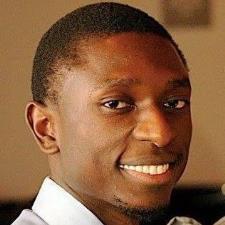
Dan K.
Hi Eric, I could guide you through this. I have not done this specifically with visual studio but I have done it with VS Code, Jetbrains products, and using ssh tunnel with the terminal.10/24/22