Giving a great online demo.
We’ve found that students who have never had online lessons before are hesitant to try them—but once they do, they’re sold. In order to make it easier for you to encourage students to give online tutoring a try, we created our online demo feature—an easy, quick way to introduce students to our online learning tool. And this post is packed with tips on how to give a great online demo.
As we mentioned in the last blog post, investing a bit of time up front to help students understand the benefits of online lessons will pay out for you in the long run by saving you time and money on traveling, and giving you the flexibility to work from wherever you want.

How online demo works.
You can conveniently schedule an online demo with a student directly in messages. To see how that works, visit our last blog post.
Tips for a great online demo.
The online demo is an opportunity for you to both demonstrate how easy online lessons are at Wyzant, and to showcase your tutoring style. Here are our top tips for having a great demo:
Help students prepare ahead. Share the following suggestions to cut back on technical issues and the need for troubleshooting:
- Find a quiet place with no distractions
- Make sure you’re on a desktop or laptop computer
- Use Google Chrome for the best experience
- Wear headphones to reduce outside noise and prevent echoes
Use the audio and video features to demonstrate to students that they will still experience the same 1-to-1 interaction they’ve come to expect from in-person lessons. You can also suggest maximizing the video screen in order to get a better view of you.
Consider offering it for free. While this isn’t a requirement, investing time in a student before your lesson will save you time in the long run.
Walk them through the collaboration features. To do this, you’ll need to have them minimize their video first so they can focus on each feature. Based on a student’s individual needs, you can decide which features to focus on, but here’s a full list of everything you can do with our online learning tool:
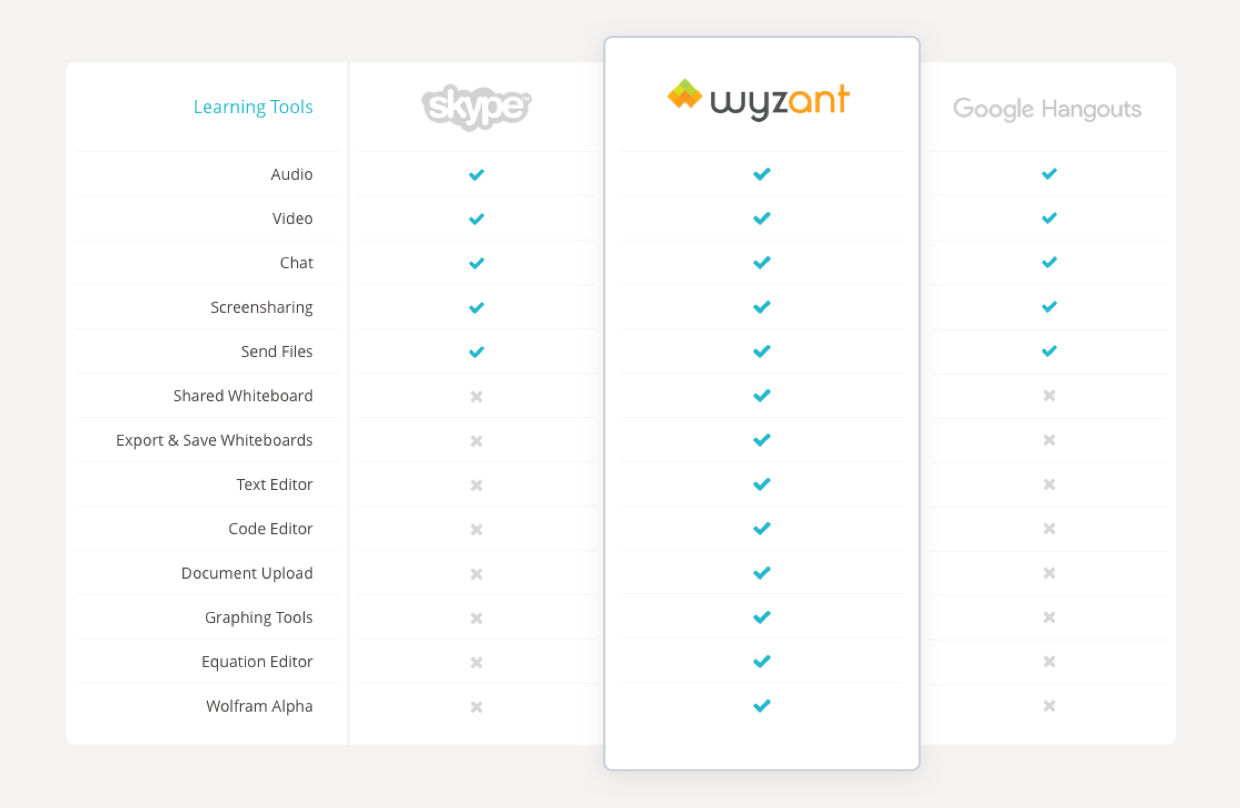
We put together some tutorial videos to help you prepare ahead of time for your demos.
Whiteboard—Share files, draw, graph functions and write complex equations.
Screenshare—Allows both participants to see the same thing at the same time.
Text editor—Edit essays, cover letters and other documents in real time.
Code editor—Work with students in a wide variety of programming languages.
Ready to try out the new online demo feature?
Message a student to set one up.
